run-test-ac2-operators-problem.fsm
Im having a problem with the process flow, i cant get the opeators to make the set up time in the processor and then make the unload from the processor, any help?
run-test-ac2-operators-problem.fsm
Im having a problem with the process flow, i cant get the opeators to make the set up time in the processor and then make the unload from the processor, any help?
Please build the model of the Tutorial 2 - Task Sequences in the Manual. Then you specify where you need further help. Thanks!
I already built it, but in the manual does not explain at all everything, it just says to follow instructions but doesn't specify what option makes what
Please let us know, what do you miss. If you describe exactly, what you need, the development can add this information in the manual or add links to the information. It is a process to make the software better. It isn't easy for an expert to know, what user needs to learn FlexSim.
Hello!!
If your goal is only to make the set time in the processor and make the unload, you do not need to use the Process Flow. You just have to configure the processor as in the attached model.
I hope this can help you.
Hi!!
If you look at the "General" tab in the Processor properties you can find the number of each port connected to the processor. I marked in red the operator's port.
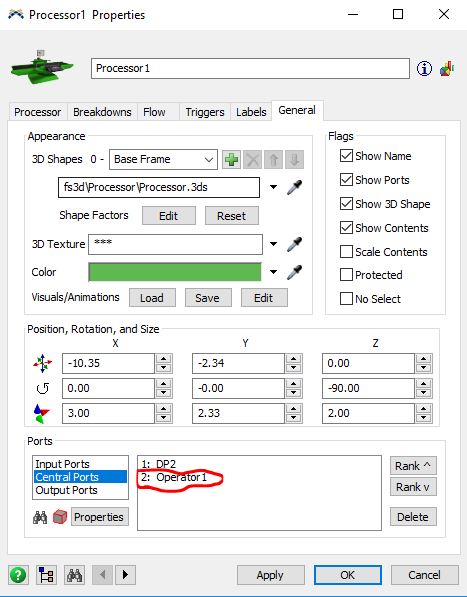
Yes, that's kind of what I was looking for, how did you do it?
I noticed that you changed the pick's operator "current.centerObjects[2]" instead of
"current.centerObjects[1]", how did you know it was the number?
Please open the properties of the object requiring the operator. Then switch to the General tab. You find in the bottom the Connection area. You can show the input, output or center connections. Each connection type contains a numbered list to the object the connection goes to. This number is the number to know to add in the command.
Naturally you can count form top to bottom the drawn connection at an object in the model. Input connections are on the left side, output on the right and center connections are on the bottom edge in the middle.
15 People are following this question.
FlexSim can help you understand and improve any system or process. Transform your existing data into accurate predictions.
FlexSim is a fully 3D simulation software environment. FlexSim can be used to simulate any process in any industry.
FlexSim®, FlexSim Healthcare™, Problem Solved.®, the FlexSim logo, the FlexSim X-mark, and the FlexSim Healthcare logo with stylized Caduceus mark are trademarks of FlexSim Software Products, Inc. All rights reserved.
Privacy | Do not sell or share my personal information | Cookie preferences | Report noncompliance | Terms of use | Legal | © Autodesk Inc. All rights reserved