When I use the optimizer to adjust the number of equipment items or manually change the equipment count in the Parameter table, the equipment overlaps in the 3D view each time I run the model. Is there a way to prevent this from happening?
1 Answer
It sounds like you're using the Delete and Copy Group Members option in the Parameter table. If so, you can adjust the values in the Offset fields to space out the objects the way you want.
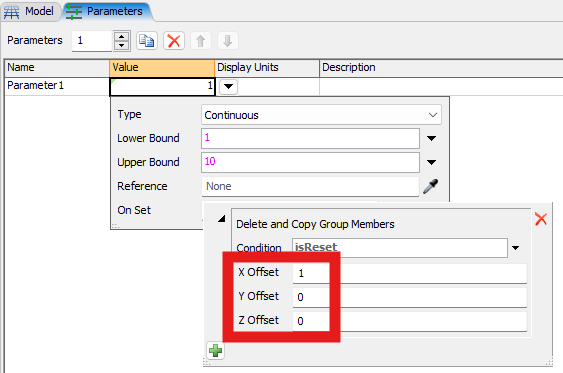
1745535392929.png
(19.8 KiB)
·
1
@Matthew Gillespie yes, I use Delete and Copy Group Members option. those offsets are helpful but is there a way to arrange the items also in multiple rows instead of spacing all of them out sequentially or diagonally?
question details
12 People are following this question.
