Dear Felix Möhlmann,
I hope you're doing well.
First of all, I would like to mention that I am quite new to simulation.
I work in a general administrative role and have no previous experience with simulation software.
Recently, I have started working with it and I'm doing my best to learn, so I kindly ask for your understanding if my questions seem basic or if I misunderstand some concepts.
Queue 5 → Queue 4 → Queue 3 → Queue 2
When Queue 5 becomes empty, the pallets should shift forward one step like this:
Q4 → Q5
Q3 → Q4
Q2 → Q3
This shifting must occur even if all queues are not fully occupied — as long as Queue 5 becomes empty, the system should prioritize refilling Queue 5 first, based on the current upstream pallet availability.
Each pallet cannot pass another due to spatial blocking — interference must be strictly avoided.
Importantly, Queue 5 serves both as a loading zone for pallets and as the pickup location where another AGV retrieves them.
I have constructed the system using the logic you kindly shared.
However, when a token with Position 5 is repeatedly pushed and pulled, it keeps being re-sorted and selected again due to the list query, which prevents the shifting logic from working as intended.
When the pallet creation interval is short, the AGV's transport behavior becomes unstable and does not function as intended.
Additional AGV Recharge Logic
In addition, I would like to ask for your advice regarding AGV recharge control:
When an AGV becomes idle, it should go to the charging location and begin recharging.
However, recharging must be interrupted immediately and the AGV should resume work if either of the following happens:
A new pallet arrives at Queue 1
Queue 5 becomes empty
Currently I am using resetCP to manage charging control points, but if there is a more appropriate way to assign and manage the AGV’s charging control point, I would very much appreciate your suggestion.
Token Multiplication Issue
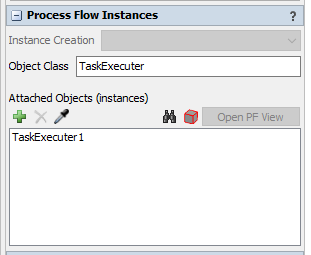
Additionally, I would like to ask why, when I add multiple AGVs to the "Attached Objects (Instances)" field of the AGV template, tokens appear to be generated multiple times — once for each AGV.
I’m curious to understand the reason behind this behavior.
Thank you very much for your time and support.
