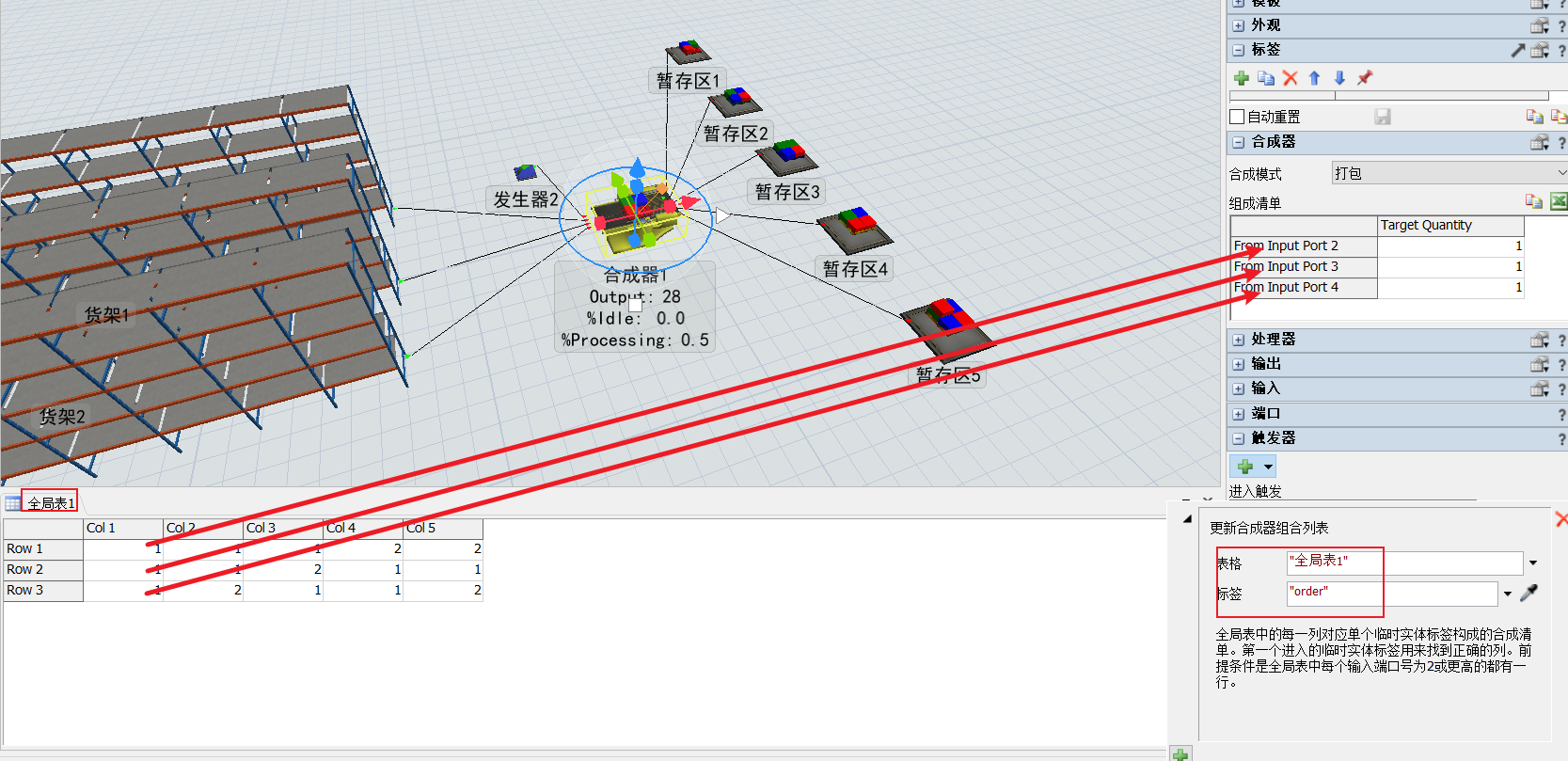I am making a warehouse simulation where 2 people place 4 types of items (A,B,C, "Large") onto racks. Then, 2 other people pick the items from the racks onto pallets. The warehouse racks are color coated as each item has designated racks. Currently, the orders have a random quantity of each item.
I would like for each order to require 20 items: 15 of A, 3 of B, 1 of C, and 1 of "Large".
Additionally, I would like to be able to generate the arrival specific quantities of each item. Ideally, each arrival is a pallet with 20 items (15 of A, 3 of B, 1 of C, 1 of "Large"). I have attached my file.