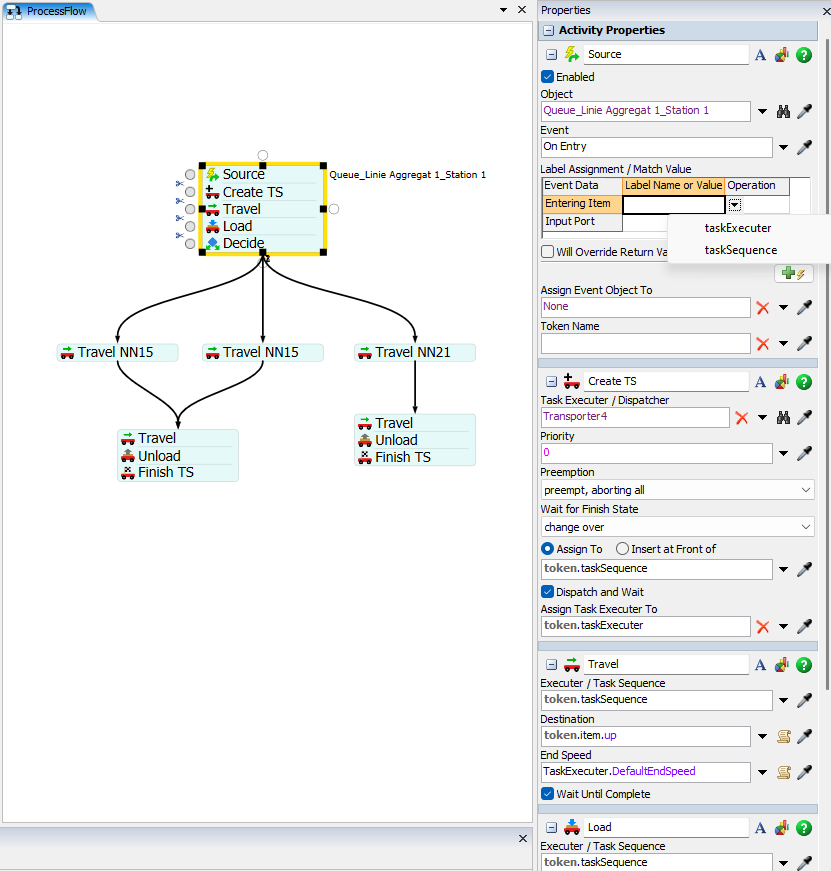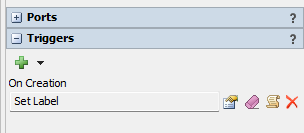Hi everyone,
Could someone help me with the following problem?
The current situation is that I have multiple sources that create different, individual prducts (boxes). These products are defined by colour, size and name. The products are waiting in a queue for being picked up by one transporter (forklift). Here the main problem starts: I created different paths the forklift should follow depending on which product is picked up. I created the paths by using network nodes and connecting them to each other and then connecting the forklift to one of the nodes. This works for one path! But: Idk how to "tell" the transporter to use different paths for different products. I guess that I need to define the different travel networks but I'm not sure how to do that.
Does someone has an idea and could eventually help solving this problem?
Thanks in advance and cheers! :)