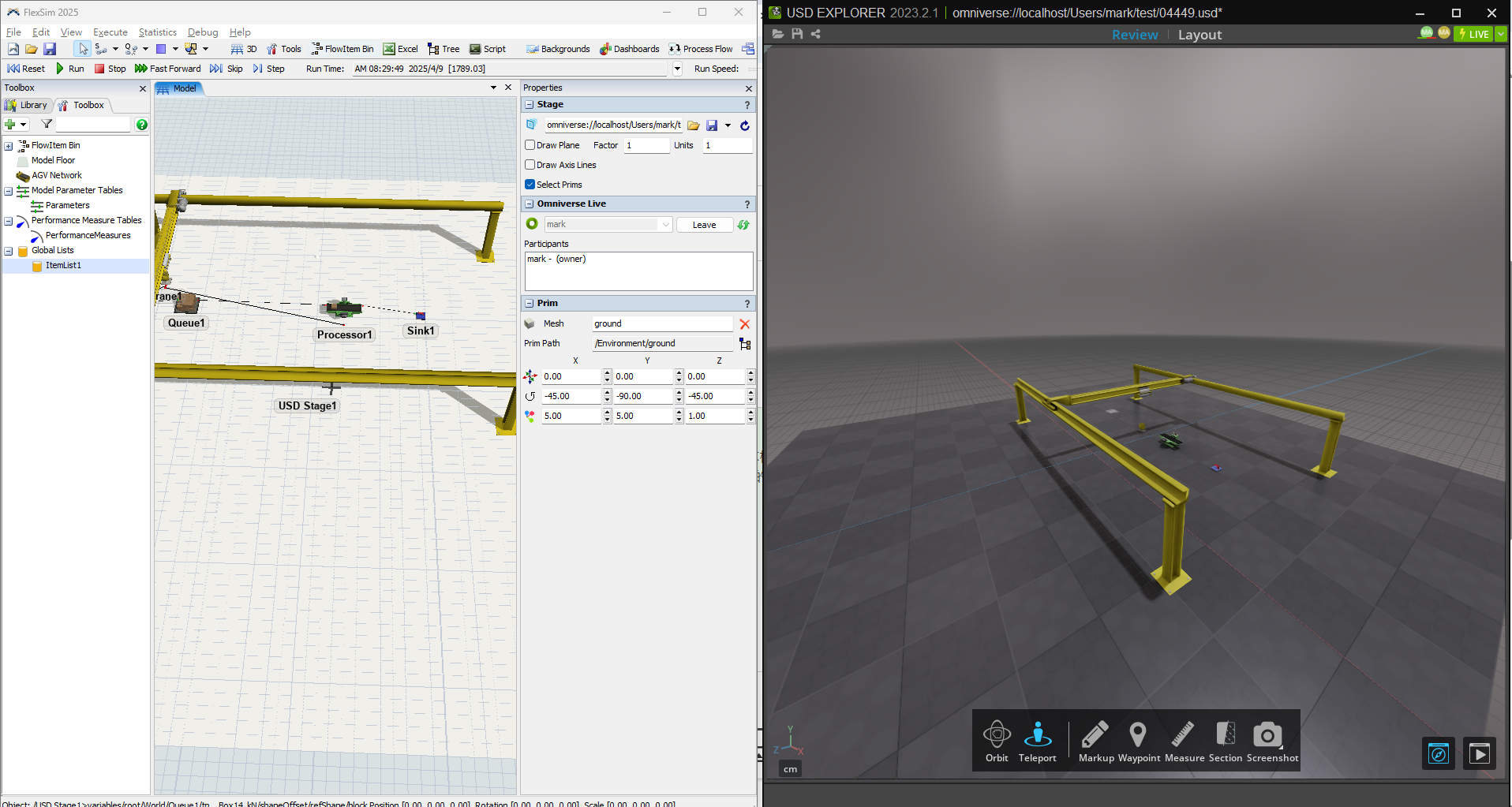I have made a version following the video's narration, but I found that sometimes it is successfully synchronized in the Live function and sometimes it is not. In addition, I would like to ask if the agv path can be added to the usd for modeling? I cannot add it smoothly. In addition, if I need to display agv-related functions on the usd, how can I do it?
question
omniverse didnt run and cant add agv path in usd stage
FlexSim 25.0.0
1744176071969.png
(865.5 KiB)
Comment
0
1 Answer
Hey @mark zhen, do you have specific times when it is successful or fails? It's a little hard to debug what's happening when it is inconsistent.
Yes, you can add AGV Paths to the model and save them to the USD Stage. Make sure you're not in a live session when adding stuff to the model. You can display whatever you want in the USD Stage -- it should be exported correctly from FlexSim into USD and then displayed in your USD viewer.
·
5
I use explore open the usd file and click the flash to join then open the Flexsim click join !
But when I start to push the path inside stage they have some bug will happen
I just tested adding AGV paths to a USD Stage and exporting to USD. It seems to be exporting incorrectly. I'm not sure why that has changed. I will add it to the dev list and look into it.
question details
13 People are following this question.