Hello,
I just installed v25.0.2 When creating a model in inches, the scale of the objects gets corrupted. the image below has an operator, a source and a transporter dragged from the Library.
Hello,
I just installed v25.0.2 When creating a model in inches, the scale of the objects gets corrupted. the image below has an operator, a source and a transporter dragged from the Library.
I can't replicate this issue. It seems fine.
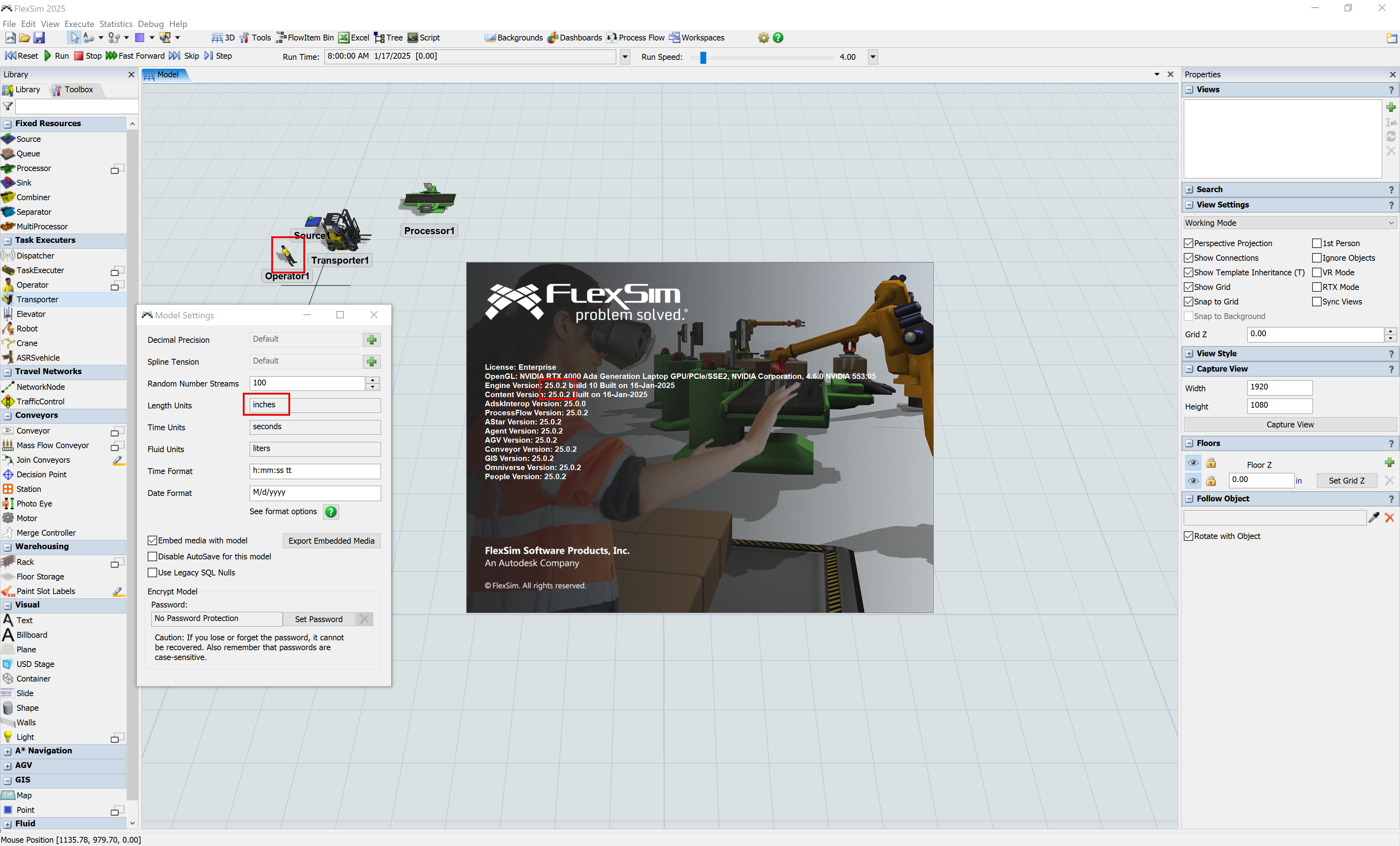
Do you have any more information about your configuration that would help explain what is happening and why?
Do you have custom modules or user libraries installed?
I have a custom library with packed media. To fix it, I had to do all the following steps:
1. uninstall the library
2. close flexsim
3. reopen flexsim
4. reinstall the library
5. reload media
Other combination / skipping of steps did not work for me.
One thing, though, is that all the objects I dragged were standard objects from flexsim, none of them are connected to the user library in any sense.
6 People are following this question.
FlexSim can help you understand and improve any system or process. Transform your existing data into accurate predictions.
FlexSim is a fully 3D simulation software environment. FlexSim can be used to simulate any process in any industry.
FlexSim®, FlexSim Healthcare™, Problem Solved.®, the FlexSim logo, the FlexSim X-mark, and the FlexSim Healthcare logo with stylized Caduceus mark are trademarks of FlexSim Software Products, Inc. All rights reserved.
Privacy | Do not sell or share my personal information | Cookie preferences | Report noncompliance | Terms of use | Legal | © Autodesk Inc. All rights reserved