Hello,
is there a way to add pre-configured tables, lists and dashboards to a user library? By pre-configured, I refer to the structure (column/field names and expressions, overall layout, etc.) not the content.
Thank you.
Hello,
is there a way to add pre-configured tables, lists and dashboards to a user library? By pre-configured, I refer to the structure (column/field names and expressions, overall layout, etc.) not the content.
Thank you.
You're basically looking for the same icon everywhere that indicates to add to the user library.
Here is the icon for the Global Tables: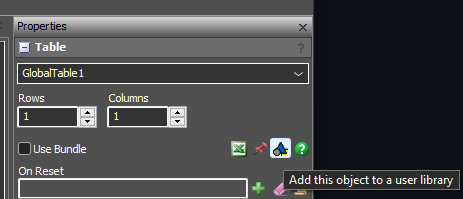
And for lists it's at the bottom left of the of the properties: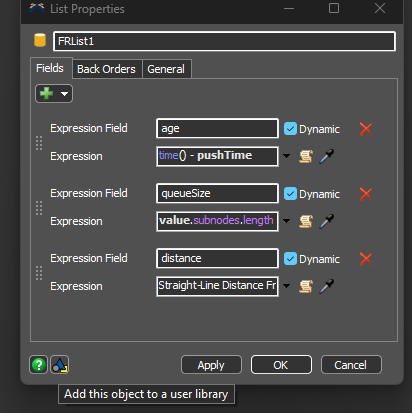
thank you. I realized it when I found the post below (by chance, as explained below).
Thank you!
Ok, so I have found this link that might help other interested:
https://answers.flexsim.com/questions/164291/uploading-a-custom-library.html
The name of the question is not much telling, as the content is closer to the question posed above.
A suggestion is having this as part of the documentation:
https://docs.flexsim.com/en/23.0/Reference/DeveloperAdvancedUser/CustomLibraries/CustomLibraries.html
Thank you
15 People are following this question.
FlexSim can help you understand and improve any system or process. Transform your existing data into accurate predictions.
FlexSim is a fully 3D simulation software environment. FlexSim can be used to simulate any process in any industry.
FlexSim®, FlexSim Healthcare™, Problem Solved.®, the FlexSim logo, the FlexSim X-mark, and the FlexSim Healthcare logo with stylized Caduceus mark are trademarks of FlexSim Software Products, Inc. All rights reserved.
Privacy | Do not sell or share my personal information | Cookie preferences | Report noncompliance | Terms of use | Legal | © Autodesk Inc. All rights reserved