I want to put an image in a part of my model, just like flexsim does in some webinars.
How is that done? I´m inserting a plane and I´m trying to change its appearance, but it won´t let me select an imagen format. If so, what formats does it supports? If not, how is it then?
Thanks
question
What images format does FlexSim support?
FlexSim 21.2.2
Comment
0
1 Answer
Hi @Oscar C13, when dealing with planes, you have to click on the More Visuals button and select the Texture field to choose what image you want to load in.
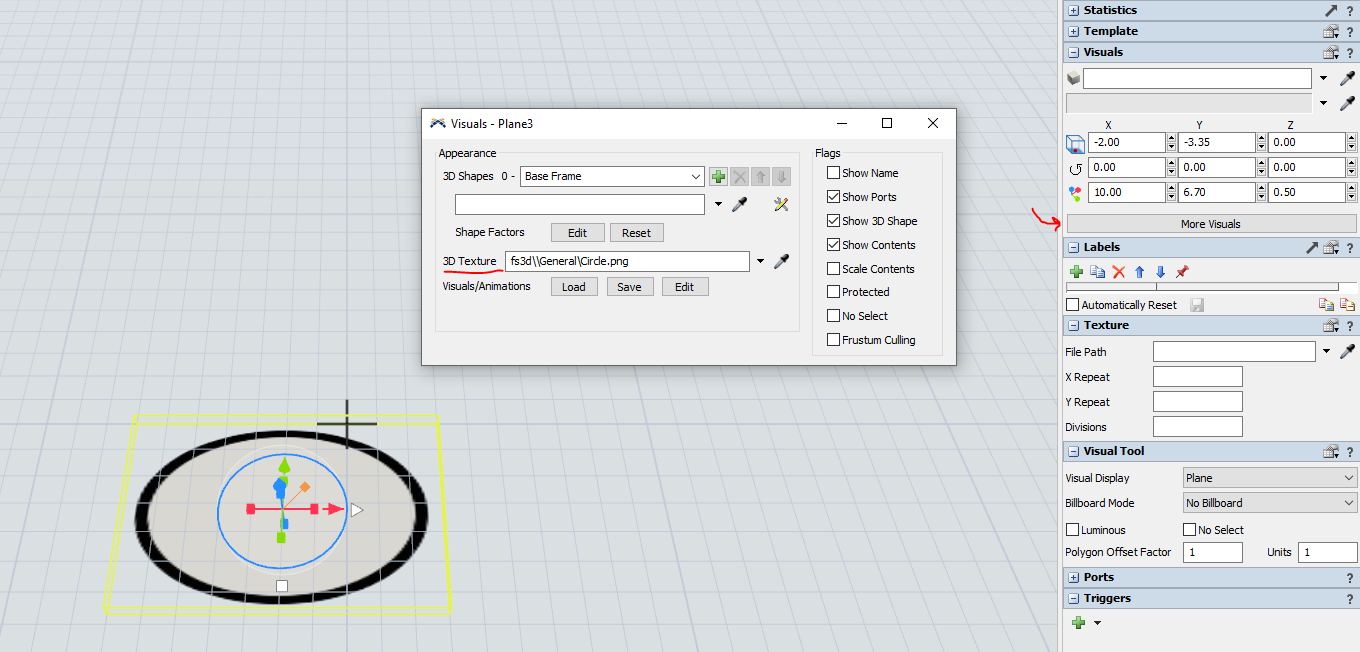
1632996316635.png
(115.0 KiB)
·
1
Hello
@Roi Sánchez actually i have a python script which is integrated with the flexsim and by running the module some images pop up on the desktop. So, I want those images to showcase in the flexsim. Is it possible to do? If yes, how can we do that? Can you please help me through it as soon as possible?
question details
15 People are following this question.
