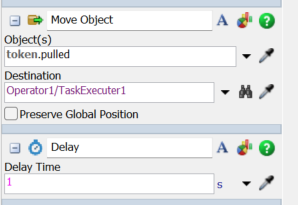Hi community,
Im having trouble in solving this issue.
Im working in a sequence where an operator push a task executer to simulate operator is pushing a cart with material.
apparently all proccess flow is right but i cannot unload the task executer when is loaded by the operator.
I attached the model where im doing this part of the simulation, i only have to change the location of a task executer when operator loads it to show that operator is pushing a cart.
Thanks a lot for your support.
Regards
Bernabe Neri