Hoe can I have the actual simulation model run at a faster speed than the video loop speed?
question
Flypaths video recording
FlexSim 25.0.0
Comment
·
1
Hi @Danyell, was Emily Hardy's answer helpful? If so, please click the "Accept" button at the bottom of their answer. Or if you still have questions, add a comment and we'll continue the conversation.
If we haven't heard back from you within 3 business days we'll auto-accept an answer, but you can always comment back to reopen your question.
1 Answer
To change the model speed, you change this value in the Video Recorder:
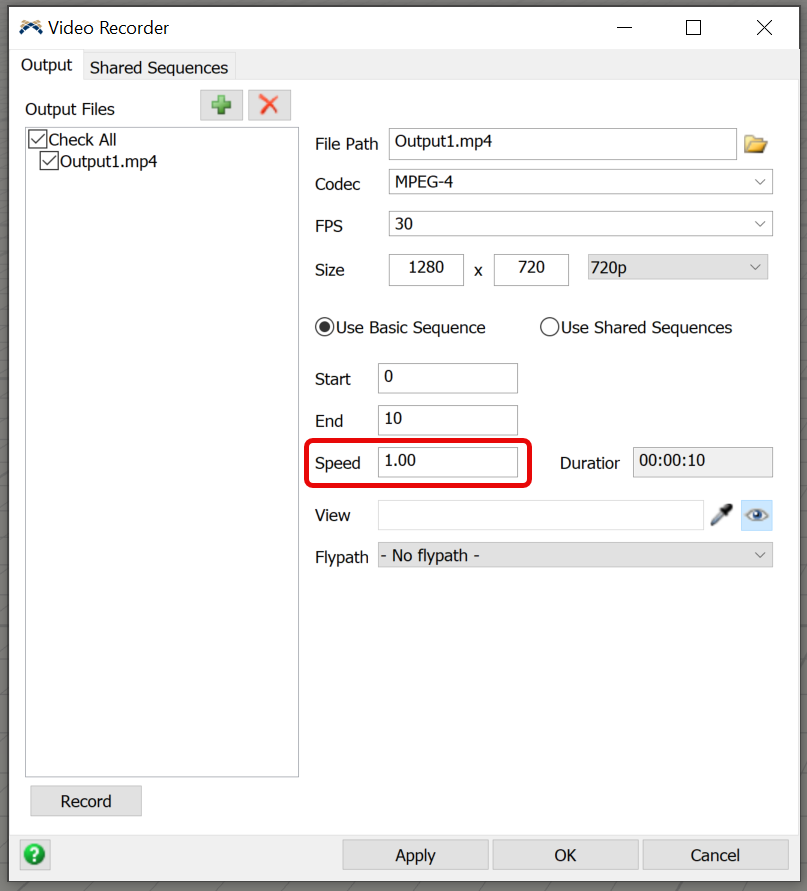
You also need to make sure that this button on the flypath is unchecked:
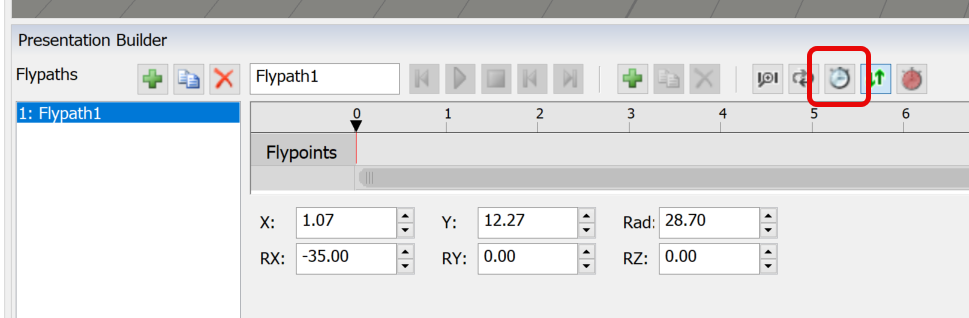
From the manual:
| If toggled, the flypath will use the model's run speed instead of real time. This can be useful when working with the Video Recorder. By default this option is off and the time displayed in the timeline is in real seconds. |
1739395713046.png
(91.5 KiB)
1739395804656.png
(48.4 KiB)
0
question details
11 People are following this question.
