In the Patient Flow Process With Staff, the providers assigned to the provider group will only see the first patient then never walk to the second patient. It looks like patients are able to acquire the staff member but the provider never walks to see additional patients. I've tried deleting and recreating both the staff, staff group, and the process but get the same results. Any ideas? Thanks!
question
MD staff member sees one patient only
1 Answer
In the time tables, use a an HC down behaviour (for example "Off Schedule") so the staff gets flagged as "unavailable" and can't be acquired. Otherwise people will wait for staff from an inactive shift.
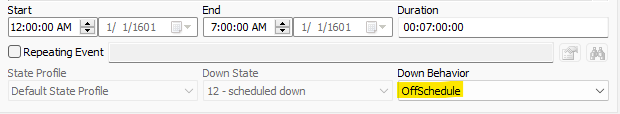
You also never release the exam room, which eventually brings the model to a halt.
And there seems to be some problem with the waiting area. After I replaced it with a new one it could successfully be acquired.
Thank you! I am getting this error for Patient Flow2 Lab draw. How do I fix this?
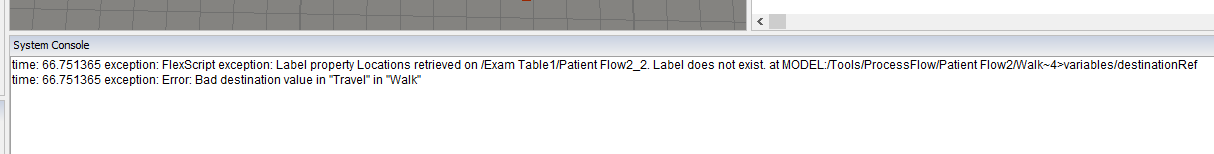
Also, when patients source at Glass Door 2, they walk around the outside when being escorted to a trauma room instead of through the door and down the hallway. Any suggestions?
You release the trauma location at the end of the first "Process with Staff" block. Afterwards the patient doesn't have an assigned location, so when the staff is told to go there, you get the error telling you that there is no "Locations" label on the patient.
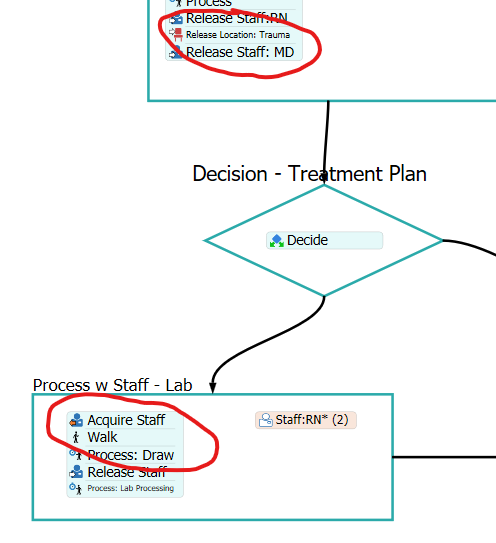
The door object is a member of the A* navigator and thus blocks travel through it. You can see this when activating the options to show the A* grid and nodes.
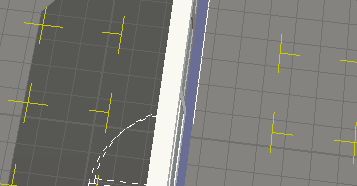
The same is true for the first glass door object. But there the patients spawn on the inside, so you wouldn't have noticed an issue.
Just remove the doors as members from the A* navigator and the patients will be able to travel through them.
question details
11 People are following this question.
