Hi I want to inform the dev team that the upgrade button of version24.2.2 is not responding.
David
Hi I want to inform the dev team that the upgrade button of version24.2.2 is not responding.
David
David
I have the exact same problem now with 25.0.1. The Upgrade Now button can't be clicked no matter how much I click on it.
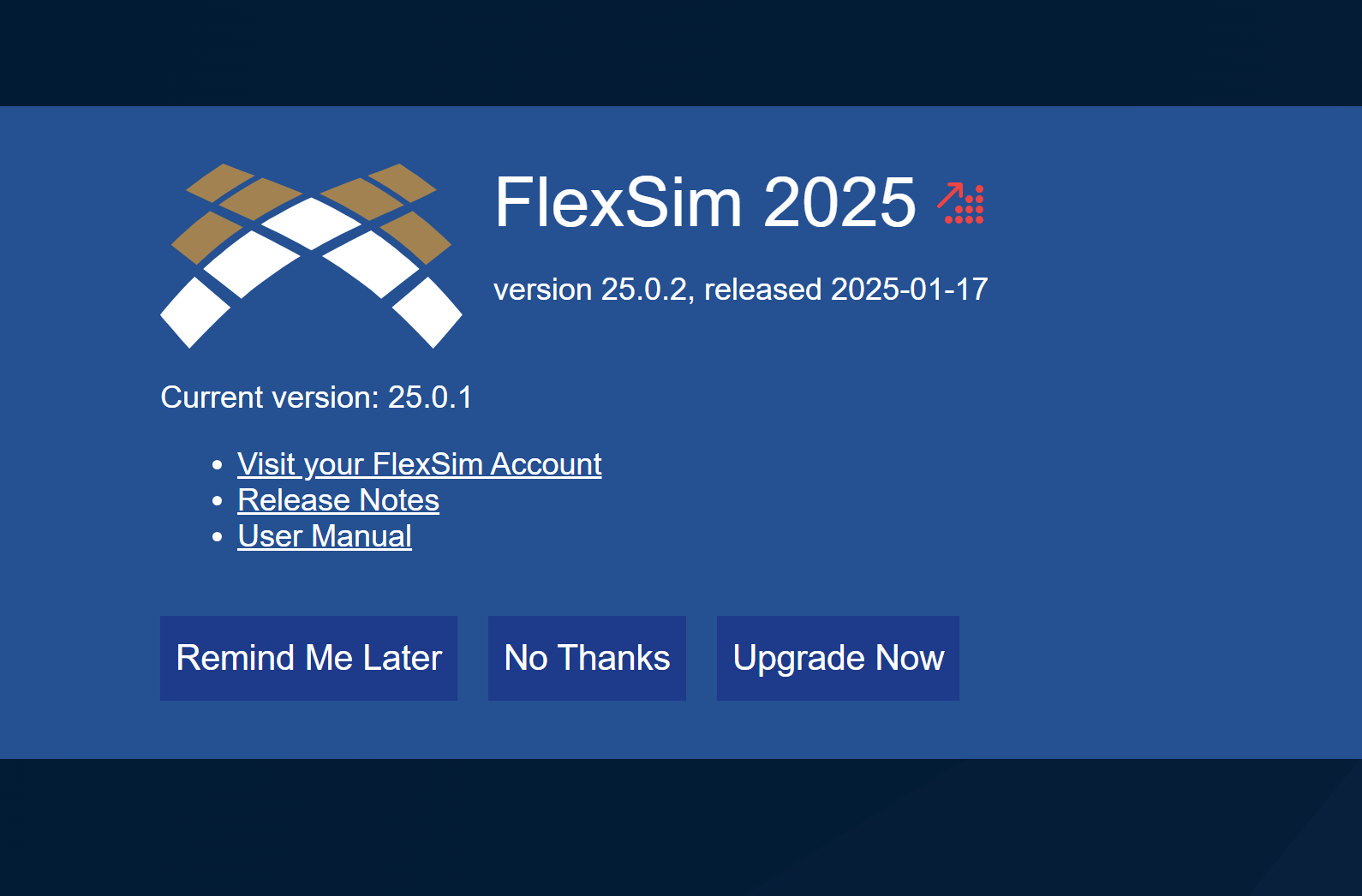
Same here for 25.0.1 ... Had to download 25.0.2 from the flexsim.com download page ... Found an old version (22.x.x) on another laptop ... That one upgraded to 25.0.2 by pressing the button as expected .... Seems to be an issue of newer versions ... Cannot remember with which version this "feature" was implemented ... ;o)
Hello @David Chan,
I can duplicate this issue. I will submit this for a fix.
The issue is seen in 24.2 and not 24.0.
15 People are following this question.
FlexSim can help you understand and improve any system or process. Transform your existing data into accurate predictions.
FlexSim is a fully 3D simulation software environment. FlexSim can be used to simulate any process in any industry.
FlexSim®, FlexSim Healthcare™, Problem Solved.®, the FlexSim logo, the FlexSim X-mark, and the FlexSim Healthcare logo with stylized Caduceus mark are trademarks of FlexSim Software Products, Inc. All rights reserved.
Privacy | Do not sell or share my personal information | Cookie preferences | Report noncompliance | Terms of use | Legal | © Autodesk Inc. All rights reserved