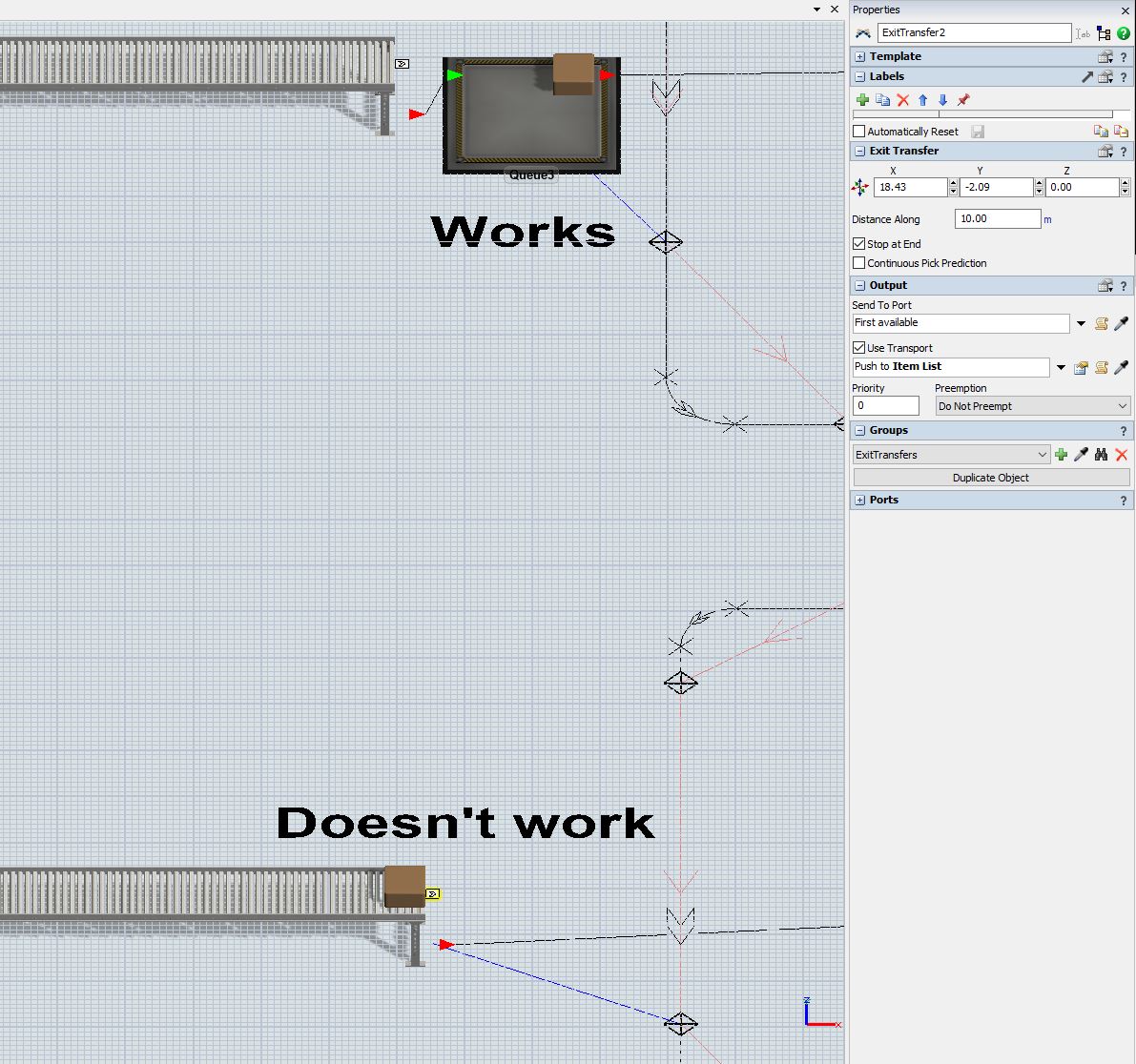Hello all,
We noticed that when using the mouse to connect a ConveyorTransfer and a ControlPoint, the behavior changes depending on the order of the clicks.
When a ControlPoint and a Transfer are clicked in order, the connection is made.
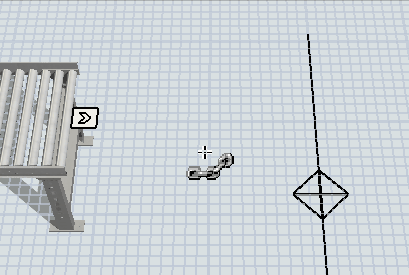
However, when a Transfer and a ControlPoint are clicked in order, no connection is made.
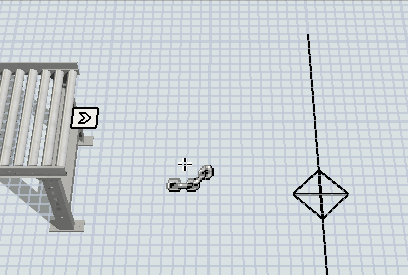
This occurs for both EntryTransfers and ExitTransfers.
This behavior is strange because most objects can be connected to a ControlPoint regardless of the order in which they are clicked. If it is not designed, we would like to have it corrected.
Thank you.