Hi all, when I'm trying to drag and drop object from the library it's default z position sets as 0.5 changing manually 0.5 to 0 is ok for one or two objects if I'm placing more objects I have to set z position to 0 which takes lot of time. Can any one tell me how to set default z position to 0. Thanks in advance
question
Change default x,y,z location of object when drag and drop object from library
Hi @Venkyvenkat, was Aldo Martin del Campo 's answer helpful? If so, please click the "Accept" button at the bottom of their answer. Or if you still have questions, add a comment and we'll continue the conversation.
If we haven't heard back from you within 3 business days we'll auto-accept an answer, but you can always comment back to reopen your question.
1 Answer
First, you need to check that you are not overlapping with another object that is at Z = 0.5. Normally, the objects you add should be set at height 0. What you can do is place all the objects you want to set at Z = 0, let's say in Group1. Then, go to the script, write the following, and run it. Automatically, everything should be set to the height specified in the variable 'height'.
"Group Group1=Group("Group1");
double height=0;
for(int i=1; i<=Group1.lenght; i++)
{
Group1[i].location.z=height;
}
Also check if the z-position of the grid is set to 0.5. That would also cause all objects to be placed at that height initially.
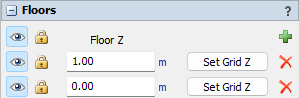
question details
12 People are following this question.
