Hello, I have the problem with calculate cycle time in FlexSim. I created object in first station "Stacja nawazania microadditives. I would like to have time between this station and FG Rack. I am using Histogram Dashboard. The cycle time should be about 10500 s. And the histogram is empty or I have wrong result shown in the picture below. What I can change to have a result? 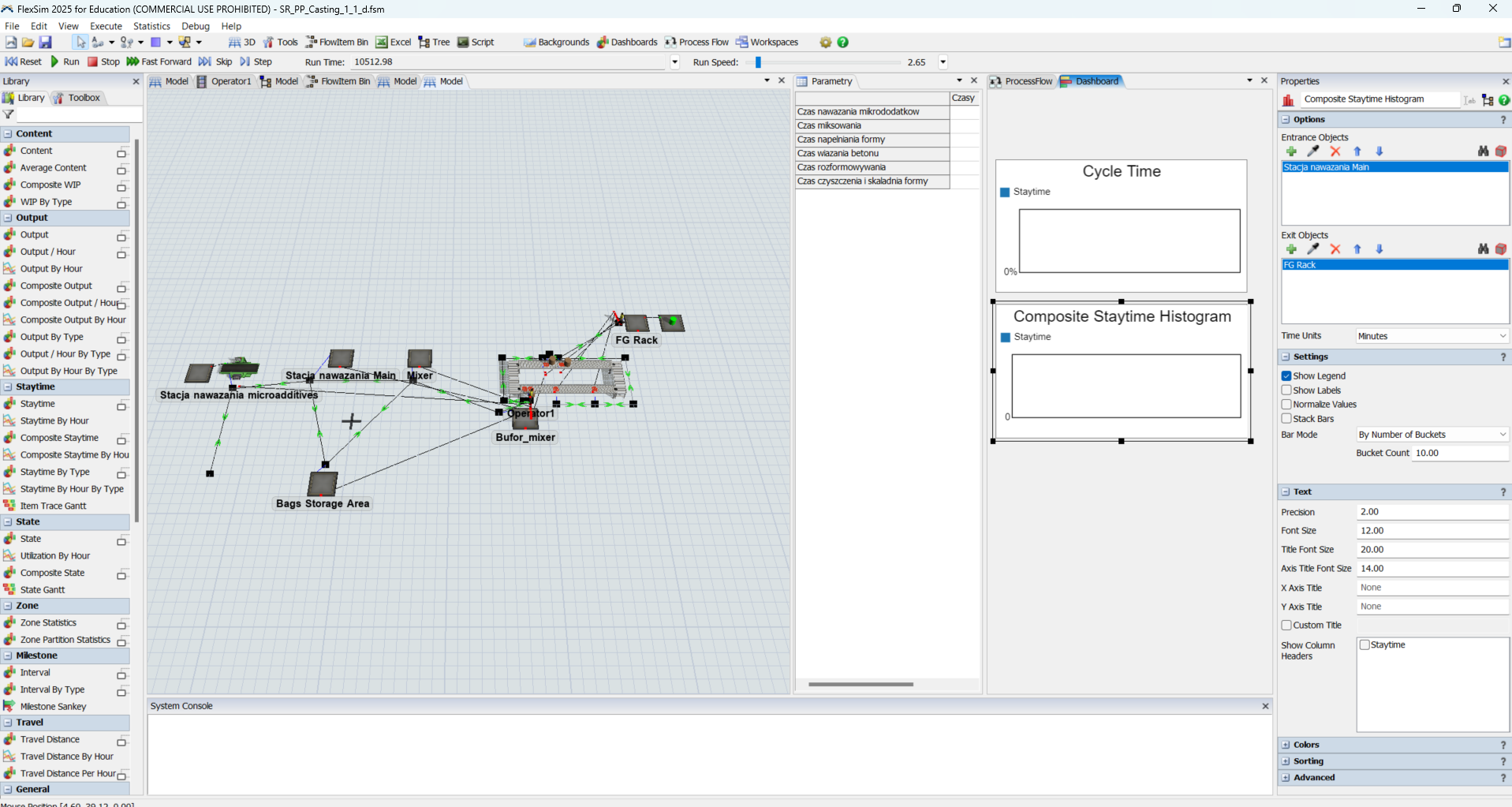
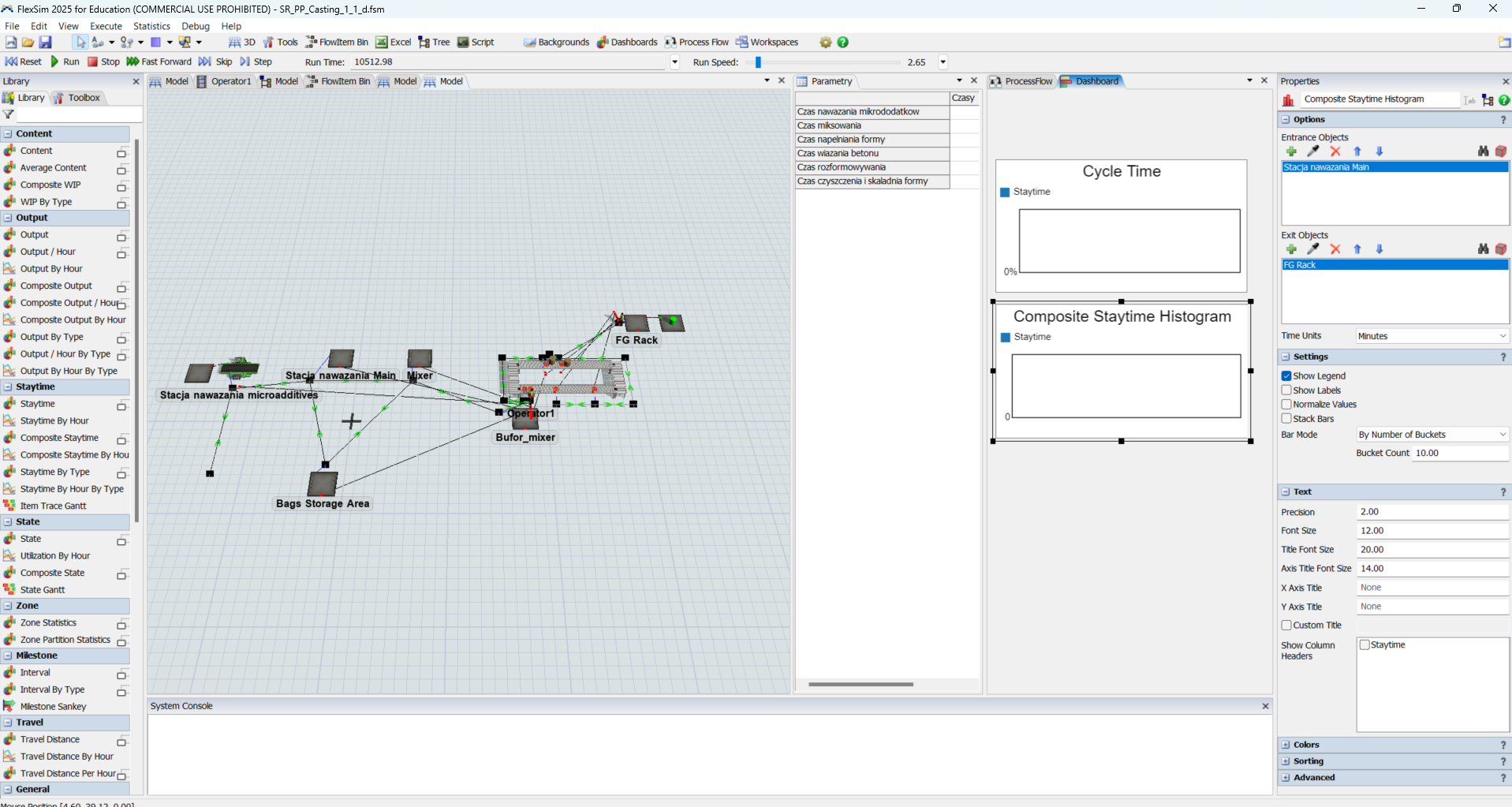
question
Cycle time calculate error
Hi @andrzej97, was Felix Möhlmann's answer helpful? If so, please click the "Accept" button at the bottom of their answer. Or if you still have questions, add a comment and we'll continue the conversation.
If we haven't heard back from you within 3 business days we'll auto-accept an answer, but you can always comment back to reopen your question.
1 Answer
Hard to troubleshoot without access to the model. But you say the items enter the system through the processor. In the chart settings you have selected the "Main" queue as the entrance object though.
Did the item(s) actually enter that queue at any point?
Hi, I am sneding my model
But it would be easier to just track the time it takes a token to move between the relevant activities in the Process Flow.
How to track a token? What function should I use for this purpose?
It doesn't work
Same issue as before. The tokens that enter the Unload activity are child-tokens of the one that entered the selected Travel activity.
To get this one-to-many relationship to work, you can write the initial time to a token on the label and use a custom Statistics Collector to store the difference between that and the unload time of each child token.
question details
11 People are following this question.
