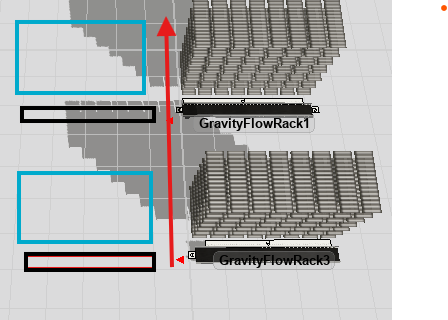OrderRelease_v4.fsm
Dear,
I have been trying for two days to figure out what I am doing wrong in my process flow. The goal is to eventually have 4 racks, each with its own conveyor. I currently have 2 in my model that are working correctly. However, when I add the third and fourth rack along with their conveyors, no EntryTransfer appears in my model. If I connect them to each other, I see it appear, but with the existing 2 racks, I didn’t connect them either, and they still appeared.
The image below shows how I want the four racks to eventually look, each with its own conveyor, and the packages falling onto the conveyor.
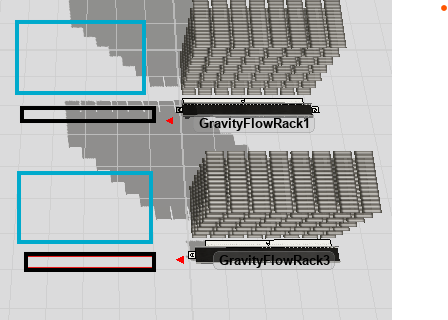
Ultimately, I want to connect the conveyors to a central conveyor in the middle (red line).